OnBase Requisition Workflow
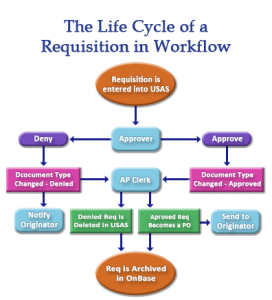 A requisition workflow begins when the request for a purchase is entered into USAS, then attached to an email and sent to OnBase.
A requisition workflow begins when the request for a purchase is entered into USAS, then attached to an email and sent to OnBase.
In order for a workflow to work efficiently, the ORIGINATOR should be assigned a unique requisition number prefix. For example, a requisition number from Mary Smith might be MS1111; one from Hamilton Elementary School could be HE0001; or one from the Treasurer’s Office – TO4444. This number is one of the KEYWORDS used to identify the document routing.
Once the requisition is emailed to OnBase, it appears in the QUEUE* of the first level of approval. There can be many levels of approval in a workflow, depending on the process of an organization.
The approver will log into the queue, review the requisition, add notes if necessary, then take action to approve or deny. Once the action is made, the requisition disappears from the queue and makes it’s way to the next queue.
Once the requisition has passed through all levels of approval, the status keyword will change from PENDING to either APPROVED or DENIED.
Next, the req moves to the queue of the staff member who will either convert it to a purchase order or delete it from USAS web. Once this action is taken, the requisition is removed from workflow and archived in OnBase for future reference.
*ORIGINATOR – the staff member, department, or building who/that initiates the requisition.
*QUEUE – a “level” requiring user action as a document passes through a workflow.
*APPROVER – the staff member or department responsible for approving or disapproving the requisition.
*DOCUMENT TYPE – the name that categorizes documents in OnBase.